Memory use and cache control
The application uses garbage collection to manage memory use and caching to balance memory use with performance. The Developer Tools plug-in (eonscat:6574) includes tools to monitor memory and cache use.
To monitor memory use, choose Window/Memory Use.
The graph charts changes in memory use over time. The status bar at the bottom of the window displays the amount of memory in use and the maximum amount of memory that the application is allowed to use. The lower right corner displays the number of active threads. Garbage collection can be forced by clicking the graph.
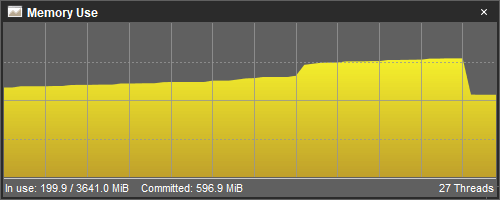
To monitor and clear caches, choose Window/Cache Manager.
The left side of the window lists the different types of the caches used by the application. Choose a cache type to display the available information about the cache. When supported by the cache type, choosing Clear will empty the cache and free the related memory and other resources.
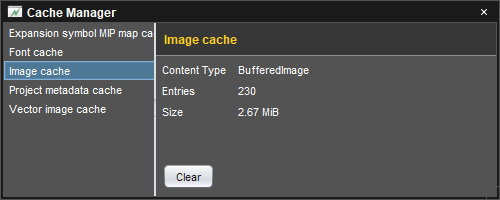
Clearing the image cache can be useful during development if Strange Eons keeps using a cached version of an image that has changed, or if you accidentally draw on a cached image image instead of a copy.