Troubleshooting
Catalogue download issues
Most problems related to downloading the plug-in catalogue or plug-ins the catalogue are due to temporary network issues. Try again a little later. If you have persistent problems accessing the catalog or downloading a particular plug-in, you can report it here.
If you have a problem with a specific plug-in after installing it, or would like to request a new feature, you can try contacting the plug-in author directly. Open the plug-in manager and choose the plug-in in question to see if they have provided contact information.
See this page if Strange Eons won’t start after installing a plug-in.
Checking for SSL issues
By default, Strange Eons tries to use an encrypted connection to download the catalog. You can try using an unencrypted connection to see if the encryption process is part of the problem. Just edit the address at the top of the catalog dialog to start with http:// instead of https://.
Proxy settings
If you have persistent problems trying to download the plug-in catalogue itself (or you cannot download any plug-in), the problem may be related to the use of a proxy to access the Web. This is more likely if you are accessing the Web through a large organization such as a university.
To configure Strange Eons to access the catalogue through a proxy, open the Preferences dialog, choose the Plug-ins category, and under Catalogue, choose the Proxy Settings button. There are four types of proxy connection to choose from: None, Use System Settings, Use Proxy Server, and Use Authenticated Proxy Server. The default is Use System Settings, which attempts to use settings from your operating system. The None option disables the use of a proxy server and attempts to access the Internet directly. The other two options both allow you to configure your proxy settings directly in Strange Eons. The only difference is that the Authenticated connection must be used if your proxy connection requires a user name and password.
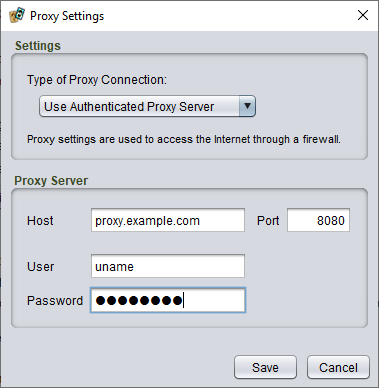
If you are not sure whether you access the Internet through a proxy or what your proxy settings are, consult the intranet of your institution or ask a systems administrator.