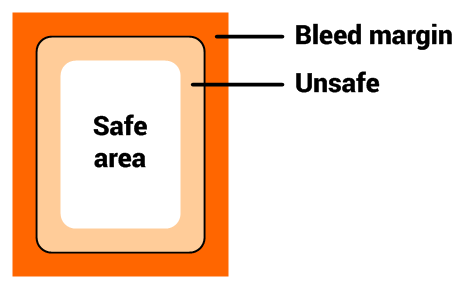Publisher’s marks and bleed margins
The deck editor includes features designed to make it easier to cut and assemble your finished projects. These features are accessed from the Publisher’s Marks tab.
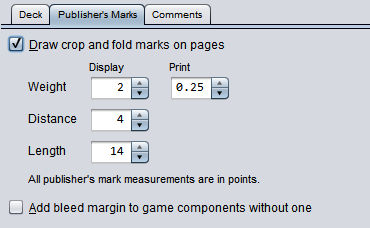
Crop and fold marks
Strange Eons will automatically add solid crop marks (cut lines) and dashed fold marks. Crop marks let you line up your scissors correctly when cutting out a component face. Fold marks show which edges should be folded rather than cut.
To hide crop and fold marks, uncheck the Draw crop and fold marks on pages option.
To change the appearance of the marks, adjust the following numeric settings:
Weight
Sets the thickness of the marks, in points. There is a second field to set the thickness when the line is printed. Printed marks are typically very thin and would be hard to see on screen.
Distance
Sets the distance of the mark from the edge it is marking, in points.
Length
Sets the length of the line that is drawn, in points.
Magic fold marks
Game component designs can include permanent fold marks that are always drawn at certain points on a card face, but this is rare. Usually, fold marks are added automatically when the front and back faces of a design are snapped together in such a way that they can be cut out as a single piece and folded to produce a proper two-sided card. For example, if you align the two faces so that the bottom of one face touches the top of the other face, then one of the faces must be rotated 180° for them to fold together correctly. Otherwise, the flip side of the card would be upside-down when turned over. When matching front and back faces are aligned correctly, the solid crop mark that would normally appear will change into a dashed fold mark.

The deck editor does not consider the visual appearance of the components, only if they are paired front and back faces from the same file. So even if two cards have backs that look the same, you can’t mix and match the backs and fronts and get a fold line.
Bleed margins
Bleed margins are an extra margin added around the outside of a card face or other printed material. Graphics on the edge of the design are continued into the bleed margin. This allows for the imprecision of machine cutting during the publishing process. When a card is miscut, it will be slightly off center but will still look acceptable because the graphics in the bleed margin avoid an obvious hard edge.
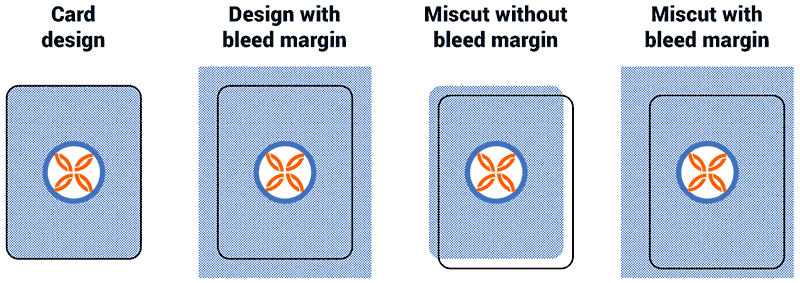
Faking bleed margins
Most components do not include a bleed margin in their design since they are meant for home use. However, when required Strange Eons can synthesize a bleed margin for opaque card designs. The result is usually good enough. It does this by first extending the card size by 9 points (about 3 mm). It then samples the existing outside edge and extends the design. If it detects a solid border, it will extend the border; otherwise it will use mirrored copies of the card design.
To add fake bleed margins to components that don’t have real ones, check Simulate bleed margins on components without one on the Publisher’s Marks tab.
Designs with bleed margins
While most designs do not include a true bleed margin, plug-in developers do have the option of including a bleed margin in the design. When a component defines a bleed margin, the crop marks in the deck editor are adjusted automatically to account for it.
Designing for bleed margins
When creating a new card design, keep in mind that content near the edge of the card may also be cut off by a miscut. There is an unsafe zone around the inside of the design the same size as the exterior bleed margin. No important content (such as rule text) should be placed inside in this zone.