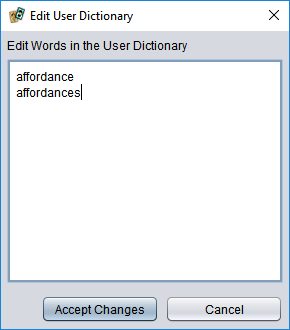Spelling checking
Strange Eons can perform live spelling checking on the text that appears on cards. To work, the Spelling Dictionaries core component must be installed (it will be unless you specifically prevented it), and it must include dictionary support for the current game language. When available, unknown words will be underlined in red. Right clicking on the word will open a menu of possible replacements and other options.
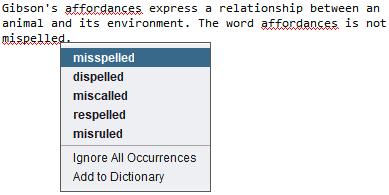
Choose a replacement for the misspelled word, or choose Ignore All Occurrences to stop flagging it for the rest of the session. Choose Add to Dictionary to add it to your personal dictionary and stop flagging it permanently.
Your personal dictionary
You can view or edit the contents of your personal dictionary in Preferences. In the Language category, Spelling section, choose Personal Dictionary. A dialog showing your dictionary words will open. Add, delete, or edit the words, then choose Accept Changes.