Preferences
The Preferences dialog lets you configure Strange Eons to suit your needs and tastes. The dialog is divided into categories shown in a list running down the side of the dialog. Selecting a category displays the relevant options. To save your changes, choose the OK button. Options marked with an asterisk (*) won’t take effect until you relaunch the app.
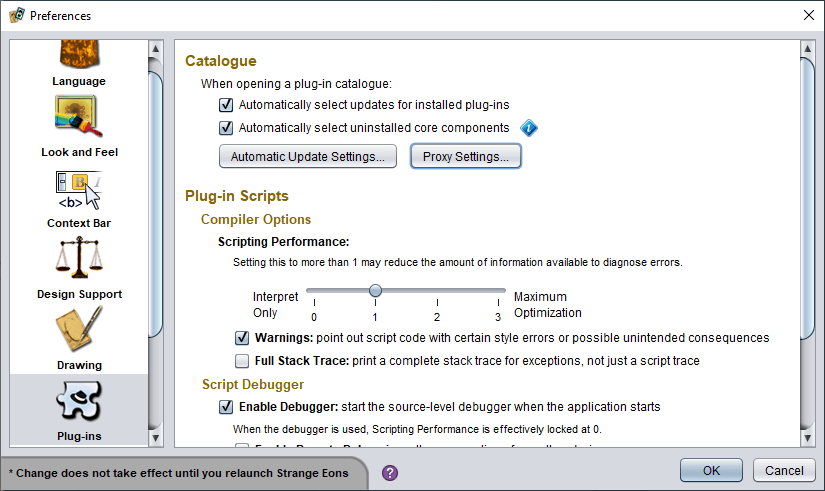
Categories
The following categories are standard, but plug-ins can add more.
Language
Change the game or interface language. Enable or disable live spelling checking. Configure any installed Lexical Look-up Services, such as the thesaurus.
Look and Feel
Change the app theme and other user interface options.
Context bar
Customize the buttons shown on the context bar.
Cloud fonts
The cloud fonts feature gives you access to thousands of free fonts that are downloaded on demand. Both plug-in developers and end users can make use of them. For end users, the cloud fonts preference category lets you explore and select fonts. When you find a font family you want to use, select it in the list and then choose Reserve. From now on, this font will be kept downloaded and up to date, and you can use it anywhere that you can specify a font family, such as in a <family> markup tag or the the typeface field of generic cards.
Design support
Options that change how game component editors offer advice on your designs. (Not all game component editors offer design support.)
Drawing
Adjust how components are drawn. If Strange Eons runs slowly for you, these options may help you improve performance.
Plug-ins
Settings that affect plug-in behavior and the plug-in catalogue. If you can’t download plug-ins or the catalogue because you are behind a proxy, you can configure proxy settings here.
Developers can enable script warnings and the source-level debugger here, and configure the socket port the debugger uses to communicate with the main app.