Lexical look-up services
Strange Eons does not have support for a thesaurus built in, but it includes a feature called lexical look-up services that allows plug-ins to add this functionality. Note that the services that will be offered for a particular component will be tied to the game language. If you are not seeing the a service when you expect one, check this setting.
General use
When a look-up service is installed, you can look up words in any field that supports spelling checking. Right click on a correctly spelled word to look it up. At the top of the pop-up menu you will see a menu item that shows a book icon and the word under the pointer. Selecting this will display the look-up service results for the word. If the menu item is disabled (greyed out), then the look-up service does not have an entry for that word.
Installed services are listed in the Preferences dialog, in the Language section. Some services have configurable settings; these can be edited by selecting them in the service list and choosing Service Preferences.
English
For English, there is an English Thesaurus plug-in available from the catalogue (eonscat:1dc7).
When looking up a word, clicking on a link in the pop-up window will look up that word in turn. (The arrow buttons in the top left corner allow you to move through your word history.) If you Ctrl + click a link, you will replace the looked-up word in the text you are editing. You can enter words to look up directly in the search box. Press Enter in the box to look up a word, or Ctrl + Enter to replace the original text.
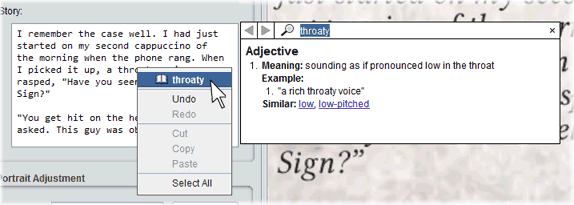
The thesaurus uses a powerful lexical database called WordNet. It can provide much more than synonyms and antonyms. You can change the kinds of information displayed in the Service Preferences (see above).
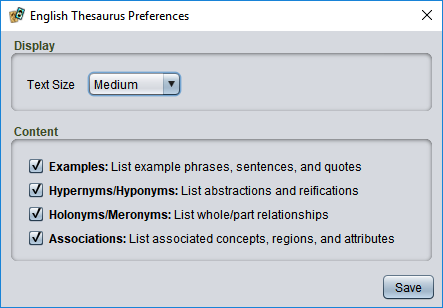
The thesaurus always displays definitions, synonyms, and antonyms where available. You can control the display of:
Examples: Many meanings have example sentences to aid understanding.
Hyponyms and hypernyms: Words that have a similar meaning but are more general or more specific. For example, “intellectual” is a more general term than “genius”, while “prodigy” is more specific.
Holonyms and meronyms: Words that are parts of the chosen word, or that the chosen word is a part of. For example, the foot is part of the human body, while the instep of part of the foot.
Associations: Various semantic relationships related to the chosen word. For example, cell is associated with the subject of biology while sushi is associated with the region of Japan.